Destination Deployment ✨¶
The figure examined our laptop and smiled,
"I am the user. It is I who tasked you with this quest.
I couldn't be more proud of what you've learned and built in such a short time. But there's still one last step left before the completion of your adventure: sharing your work with others.
Listen closely, and I'll show you two ways to deploy your dashboard..."
Destination Deployment 01
Heroku, Dash Enterprise¶
According to the Plotly Website,
"Heroku is one of the easiest platforms for deploying and managing public Flask applications."
Plotly Dash documents the step-by-step procedure needed to deploy one's app on Heroku.
- Additional Resource: Medium Guide 1
- Additional Resource: Medium Guide 2
Another option is via the paid Dash Enterprise platform. Both options are doucmented by Plotly below.
"And after the deployment, I only have one thing left to say..."
Destination Deployment 02
The Fantastic Finale¶
Congratulations! You've put together (and maybe even deployed) your dashboard with TigerGraph + Plotly.
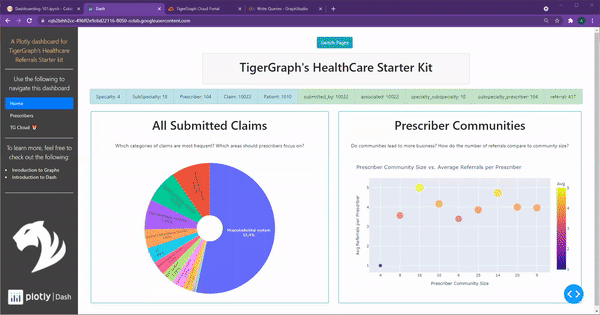
It's time to celebrate now! 🥳🥳🥳
Feel free to continue adding, maybe with a few queries and some of the elements from "Elysium of Elements".
Additionally, there are quite a few examples of other Starter Kits under the "Examples" tab!.
Finally, make sure to connect with the TigerGraph + Plotly community (found under the "Community" tab).
Best of luck, and remember to share your cool work with others in the developer world!
Congratulations, you've completed TigerGraph's Dash Adventure!